Search Results:
make active directory vulnerable
posted on 16 Jul 2022 under category Active-Directory in series Active_Directory
Download Script -> vulnerable-AD
Main Features
- Randomize Attacks
- Full Coverage of the mentioned attacks
- you need run the script in DC with Active Directory installed
- Some of attacks require client workstation
Supported Attacks
- Abusing ACLs/ACEs
- Kerberoasting
- AS-REP Roasting
- Abuse DnsAdmins
- Password in Object Description
- User Objects With Default password (Changeme123!)
- Password Spraying
- DCSync
- Silver Ticket
- Golden Ticket
- Pass-the-Hash
- Pass-the-Ticket
- SMB Signing Disabled
Run Script
- open powershell on Active Directory
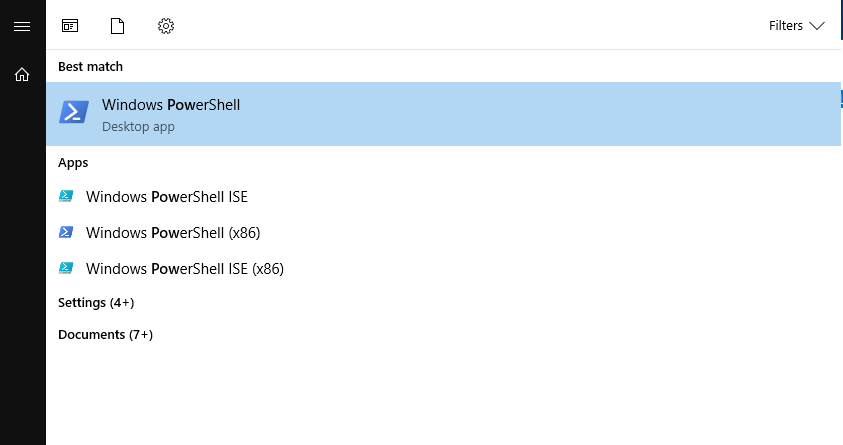
- run this command
# access script dir -> I Download script at desktop
. .\vulnad.ps1
Invoke-VulnAD -UsersLimit 100 -DomainName "homelab.local"
Replace Homelab.local with the name of your Domain.
- After that you should see the following output:
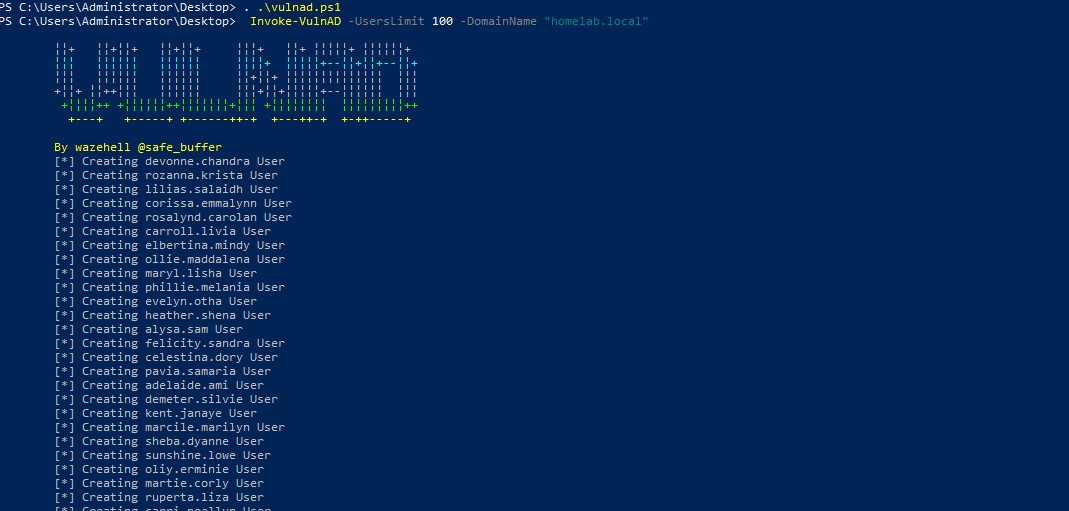
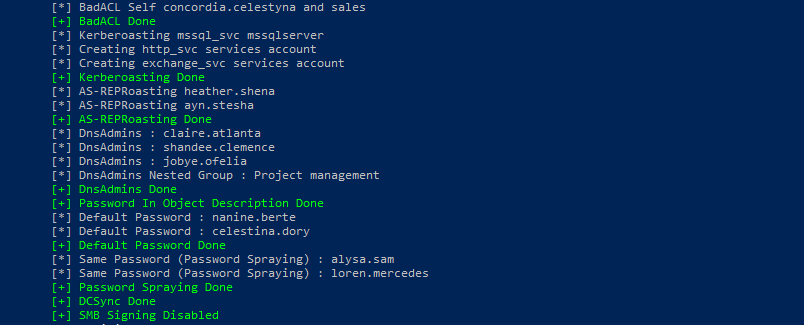
And you have successfully set up your vulnerable AD!